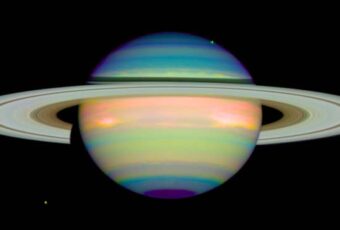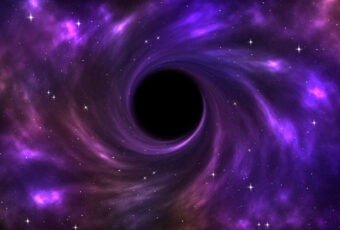These Apps Will Help Improve Your Company’s Website
Wix FAQ
User Rating: 3.5/5
Cost: Free
Best For: Businesses receiving many customer questions
Adding Wix FAQ to your site is a great way to create an organized and visually appealing FAQ section that people actually want to read. If you find that you’re constantly repeating the same answers to the same questions, this is a great add-on for you. It saves you time and money on customer support that can be allocated elsewhere, and your customers won’t have to wait for an answer to a commonly asked question.
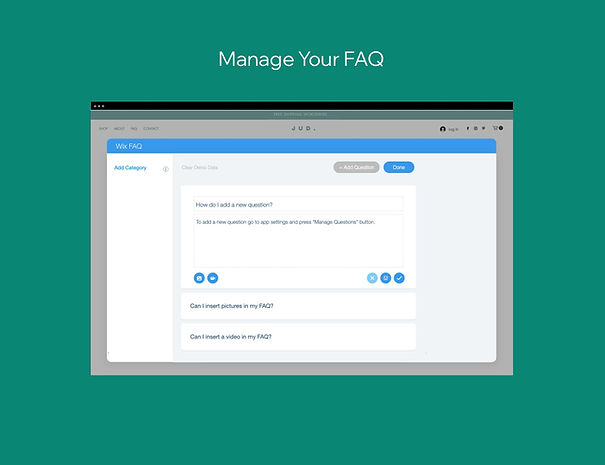
Wix FAQ
Contact Collection
User Rating: 5/5
Cost: $2.99 a month
Best For: Businesses who want to collect and automate adding user contact data on Mailchimp lists
Many business owners shy away from collecting their site’s visitors’ data because they see it as a complicated and time-consuming chore, but it doesn’t have to be that way. The Contact Collection app simplifies this critical part of your business plan by automatically and securely collecting your subscribers’ information directly into your Mailchimp account. Simply choose which list you want to add them to and watch your mailing list grow. With the monthly $2.99 fee, you can get unlimited subscribers, while the first fifty are free. Key features include seamless Mailchimp integration, Wix Contact integration, and fully customizable sign up forms.

Contact Collection
Wix Blog
User Rating: 4/5
Cost: Free
Best For: Writing and maintaining a professional level blog
Including a blog on your website is a great way to earn trust with your customers as it gives you a chance to truly showcase what your content is all about and give your customers useful insights on your products. With Wix Blog, you can easily add a blog feature without any complications. This means you have a fully functioning blog feature on any type of website, from e-commerce to a simple company home page.
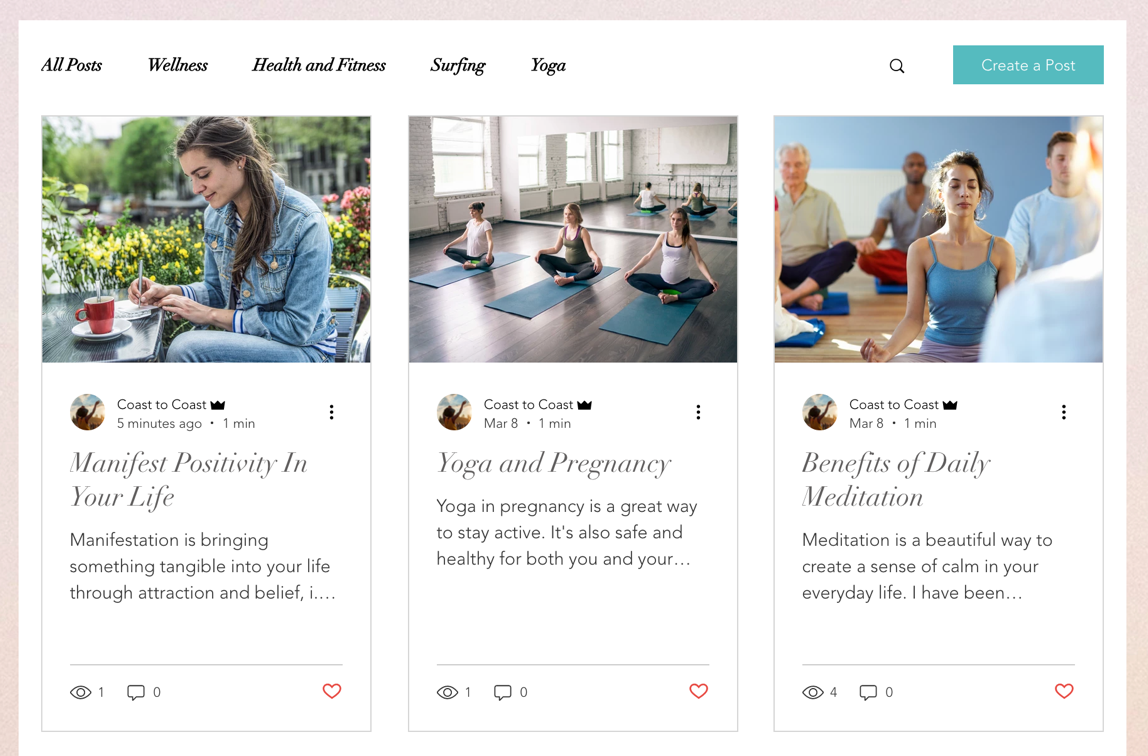
Wix Blog
Visitor Analytics
User Rating: 4/5
Cost: $50 a month
Best For: Business owners looking to see all of the analytics relating to their website and launch paid search campaigns
By using Visitor Analytics, you can get the exact data about how your website is performing. You’ll get insights on the traffic, clicks, and conversions thanks to the easy integration with Visitor Analytics’ system. You will also receive insights on your site’s ranking based on different search terms, so you can make adjustments and improve your SEO. Key features include a real-time dashboard, keyword ranking updates, and automatic search campaign optimization.
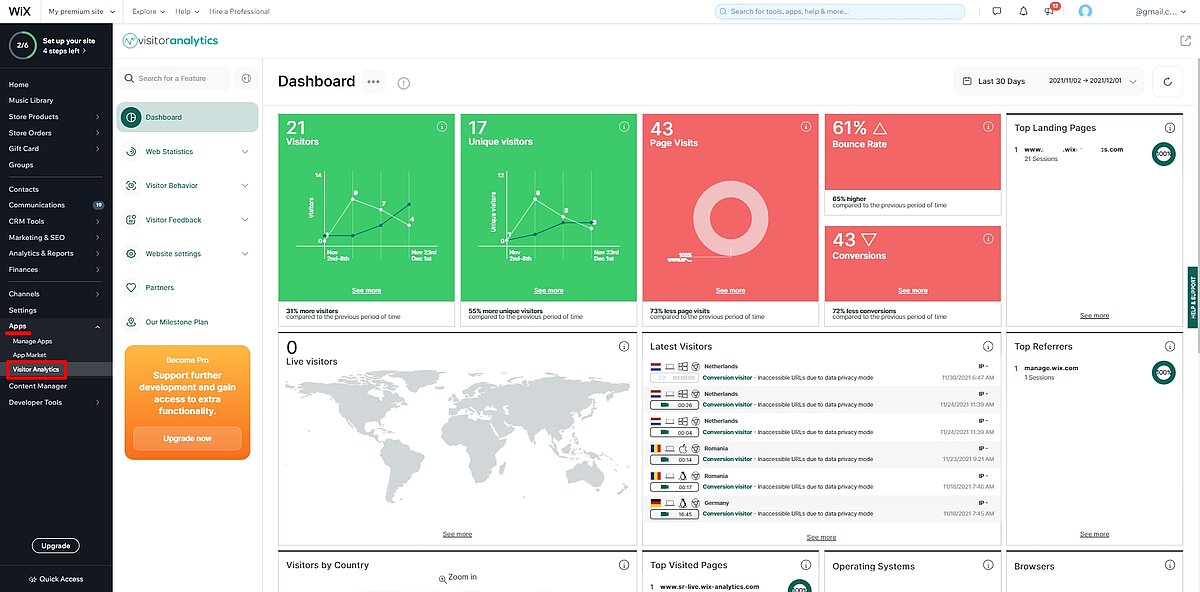
Visitor Analytics
Wix Comments
User Rating: 3/5
Cost: $3.97 a month
Best For: Business owners looking to add a comment section to their website
If you’re looking to include a comment section on your website, using Wix Comments is an easy solution. You’ll be able to view, manage, delete, and approve comments. If you use the free plan, you’ll only be able to do this with 10 comments per month. To be able to use the app with unlimited comments, you can subscribe to Wix Comments for $3.97 a month. Key features include social comment integration for Google, Facebook, and Twitter accounts, photo upload option in comments, and real-time discussion support.
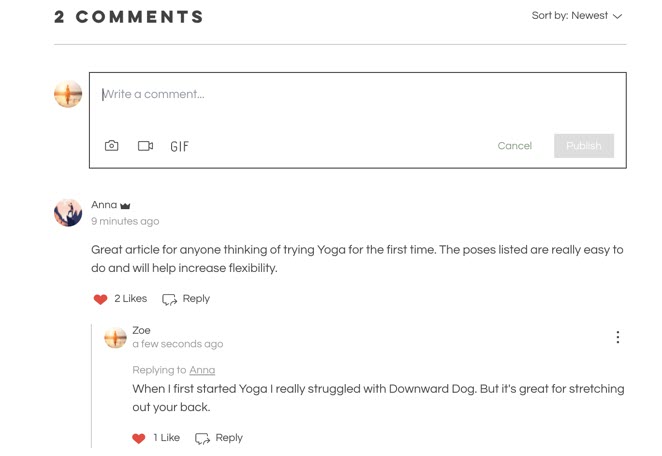
Wix Comments
Tidio Live Chat
User Rating: 5/5
Cost: $10 a month
Best For: Real-time help for your customers
If you’re looking to add real-time chat in order to create a more powerful customer support experience, then you can use Tidio Live Chat. This can help convert more sales and provide better communication with your customers. The free 7-day trial gives you access to 3 conversations in a month, but for unlimited use you can subscribe for $10 a month. Key features include a mobile app, live visitor tracking, and also language translation.
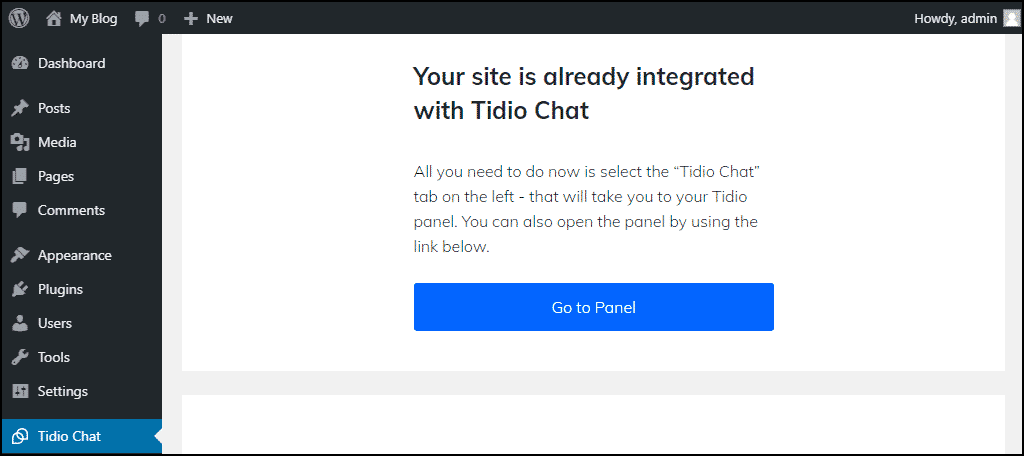
Tidio Live Chat